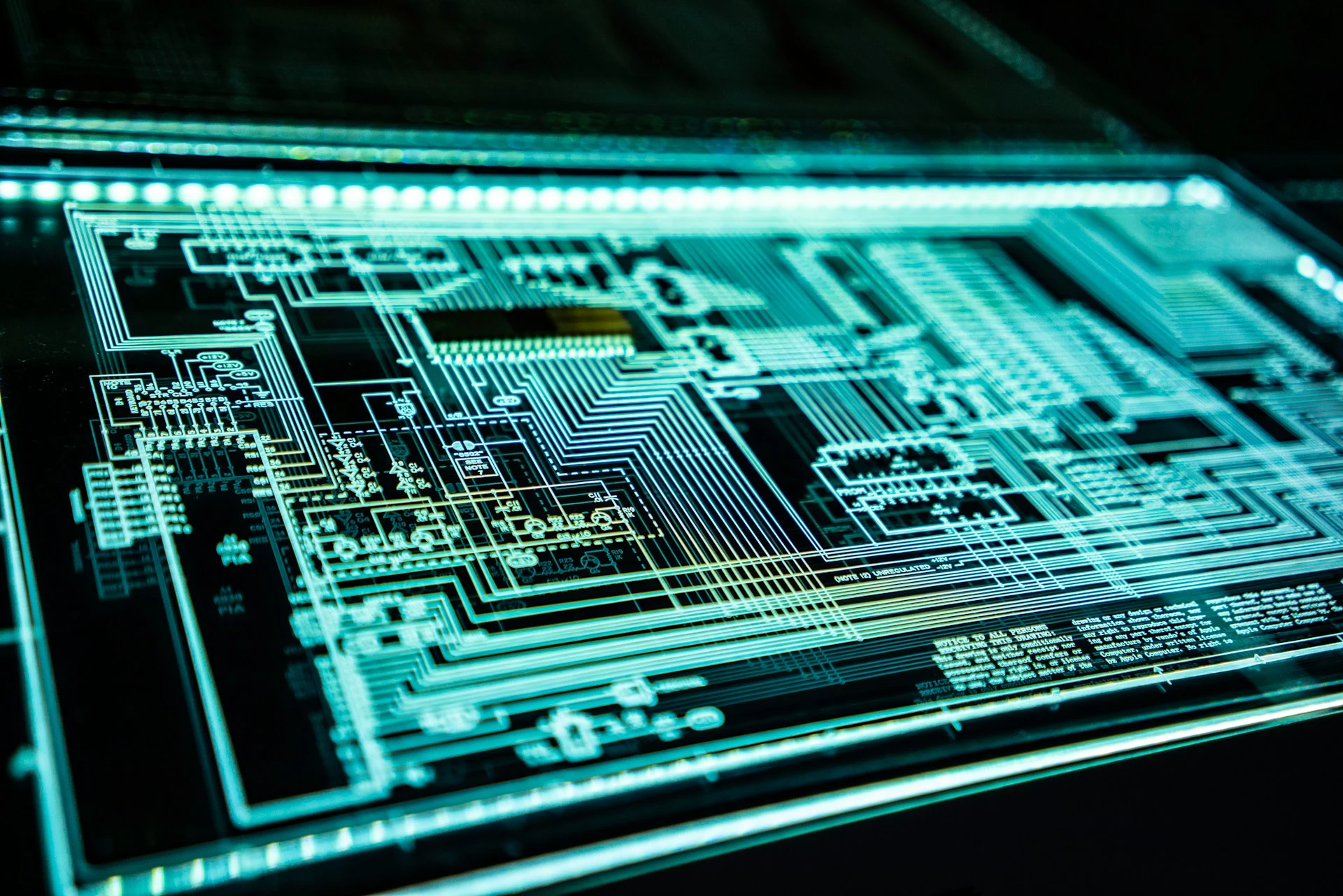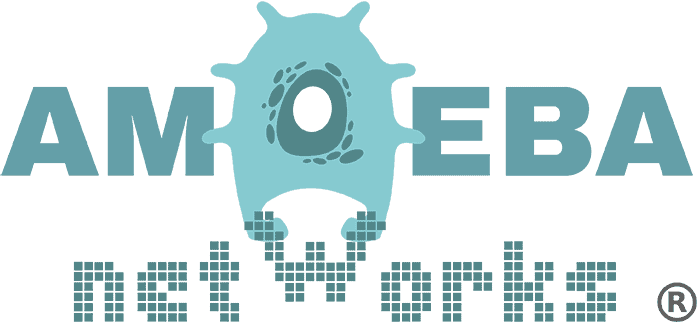In this digitized age, IT makes up a vital part of any competitive business. Even though it can be hard to tie its benefits directly to KPIs growth because IT is so fundamental, outsourcing your IT to a managed service provider, MSP, has a lot of benefits like the ones we mention in this article.
When you hire an MSP, you’re outsourcing all or a portion of your IT needs to an outside team of experts for a fee.
But why does it make sense to outsource an MSP? What factors define costs? How much does Managed IT Services cost? Keep reading to find the answers to these questions.
Why outsource your IT to a Managed Service Provider (MSP)?
Handing over responsibility for all or portions of your IT means they make sure everything works around the clock.
Increasing productivity and simplifying operations are two of the greatest goals of any company. It’s also what we want technology and IT to do for us. However, when IT becomes problematic, it can have the opposite effect...
By outsourcing your IT, not only do you get immediate access to IT specialists when you need them – but they can also help you improve productivity and get more out of the technology you use.
Outsourcing your IT makes a lot of sense for small and mid-sized businesses because IT is often a high-cost activity. For example, compare the cost of having an in-house legal team to only hiring a legal expert when you need it. With a Managed Service Provider, you only pay for the services you need. So with an MSP to handle your IT services, you get an external, ROI-driven team of specialists that take full responsibility for your chosen set of IT services.
What factors are key when defining costs for Managed IT Services
What are the costs of managed IT services? It’s a difficult question to answer. Because ultimately, like with most other services, your need determines the cost. Less of an IT need is cheaper than outsourcing an extensive set of IT services.
But to determine the true defining cost of managed IT services, you must first decide on the extent of your needs.
Here are two common approaches to managed IT services:
- Fully managed IT services
- Partially managed IT services
As the names suggest, fully and partially managed IT services differ in commitment.
1. Fully managed IT services
Fully managed IT services mean outsourcing all your IT in its entirety, from installing software to cloud migration and overarching IT and technology strategies. A fully managed IT service provider is always there to help around the clock and will also help consult in all your company IT matters.
The fully managed IT services approach is typically the best option for small to mid-sized businesses for its economic benefits and the fact that you no longer have to deal with making sure your IT works in-house.
2. Partially managed IT services
Perhaps you already have an IT department that you intend to keep but want to outsource certain aspects of it to optimize costs. Or, if your IT workload is high or you need subject-matter expertise in an area of IT, partially managed IT services are an excellent choice.
Typically, customers within any of these two areas pay for:
- Remote Monitoring Management + billable time when a specialist works on something
- All-in seat pricing (AISP), with a flat fee covering support for a person and their devices, including all the SaaS required
- Project work, either because it's out of the scope of AISP or because it isn’t an AISP customer
Other factors that go into the cost of managed IT services can be the number of users, service time, amount of data storage, number of servers, and number of network devices.
As you can see, a lot goes into determining the true cost of managed IT services.
But let’s try to give you some ballpark figures...
Some ballpark figures
To give you a better understanding of what the actual price might be and what they might include, let’s view our service offering – and show you what Amoeba includes in each basic plan:
- Amoeba Remote - starting at $125: Includes remote monitoring and management, endpoint security, a productivity suite, and a help desk.
- Amoeba Unlimited - starting at $150: Includes the same features as Amoeba Remote + Virtual Chief Information Officer (VCIO) lite and on-site support.
- Amoeba Unlimited Complete - starting at $200: Includes everything in Unlimited and advanced security plus compliance options.
Then you have options for network and server remote monitoring and management.
- Amoeba Overview - $30 per firewall, switch, router, and Wi-Fi controller with a $5 surcharge for each Wi-Fi access point. Includes managing network devices, switches, routers, wireless access points, controllers, and firewalls.
- Amoeba Overview Insights - $50 per device: Includes everything from Overview and adds complete traffic analysis and insights via Auvik network flows.
- Amoeba Core - $200 per server: This plan is ideal for businesses with many servers and includes remote monitoring and management, endpoint security, and log aggregation.
Keep in mind that there is always some customization in each plan to better fit each business needs.
We hope this breakdown helps you better understand what price you can expect to pay when outsourcing your IT to a managed service provider. Also, know that the prices and offerings can be customized for your needs.
Key advice when asking for costs to Managed Service Providers
Price transparency
Make sure the MSP breaks down each cost, so you know what you pay for – and it should all be in your contract. Knowing what an MSP includes in each service and pricing is also important and should be clear and well-documented.
What’s included in the service offerings?
If it's unclear on the website or in the contract, ask what the MSP includes in their service offering. Reputable MSPs will specify each service, so there is no confusion, misunderstanding, or surprises.
Referrals and case studies
Speaking to previous customers or reading case studies is a great way of assessing whether an MSP is right for you – especially if the interviewed companies are similar to yours. See what results the MSP has driven for other clients and pay extra attention to cost savings and productivity optimization.
IT plays a huge role in the success of your business
Whether you want to outsource your entire IT department or one specific area, it’s a great feeling knowing such an important part of your business is taken care of.
Now, you have learned what managed IT services are and the benefits of outsourcing your IT to a managed service provider. You also have a better understanding of the possible costs, and have gotten key advice for when discussing price with your MSP.
As a final piece of advice on the topic of price: as you know, each employee comes with expenses, like salary, insurance, retirement plan, travel, hardware, and more. IT support is just like one of those investments, and a necessary one at that, and should be viewed in the same way.
Outsourcing your IT to an MSP is a cost-effective step that can help you improve productivity by letting someone else take care of your business-critical IT.
Don’t hesitate to reach out to us in case you’d like us to advise on the best solution for your company needs.