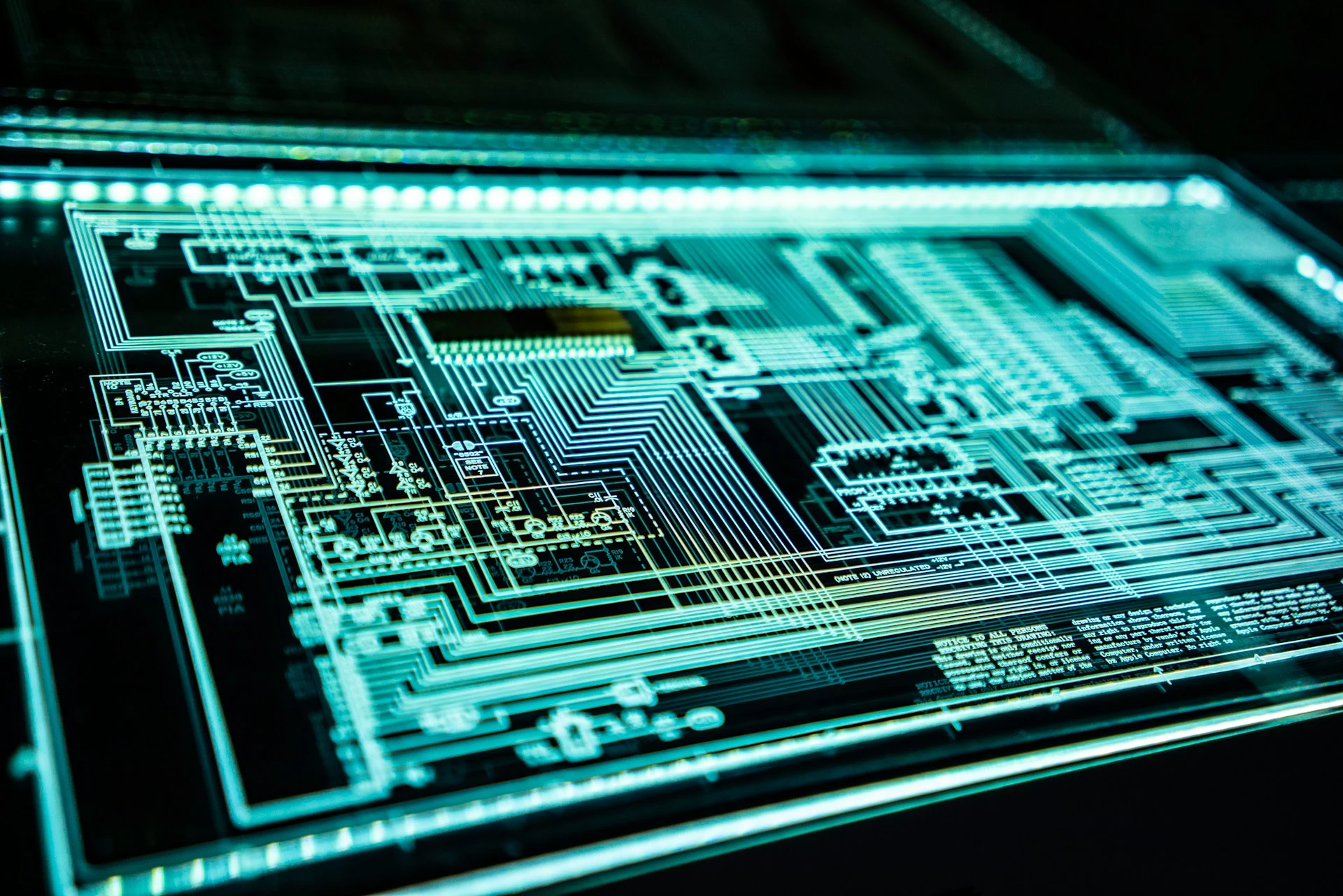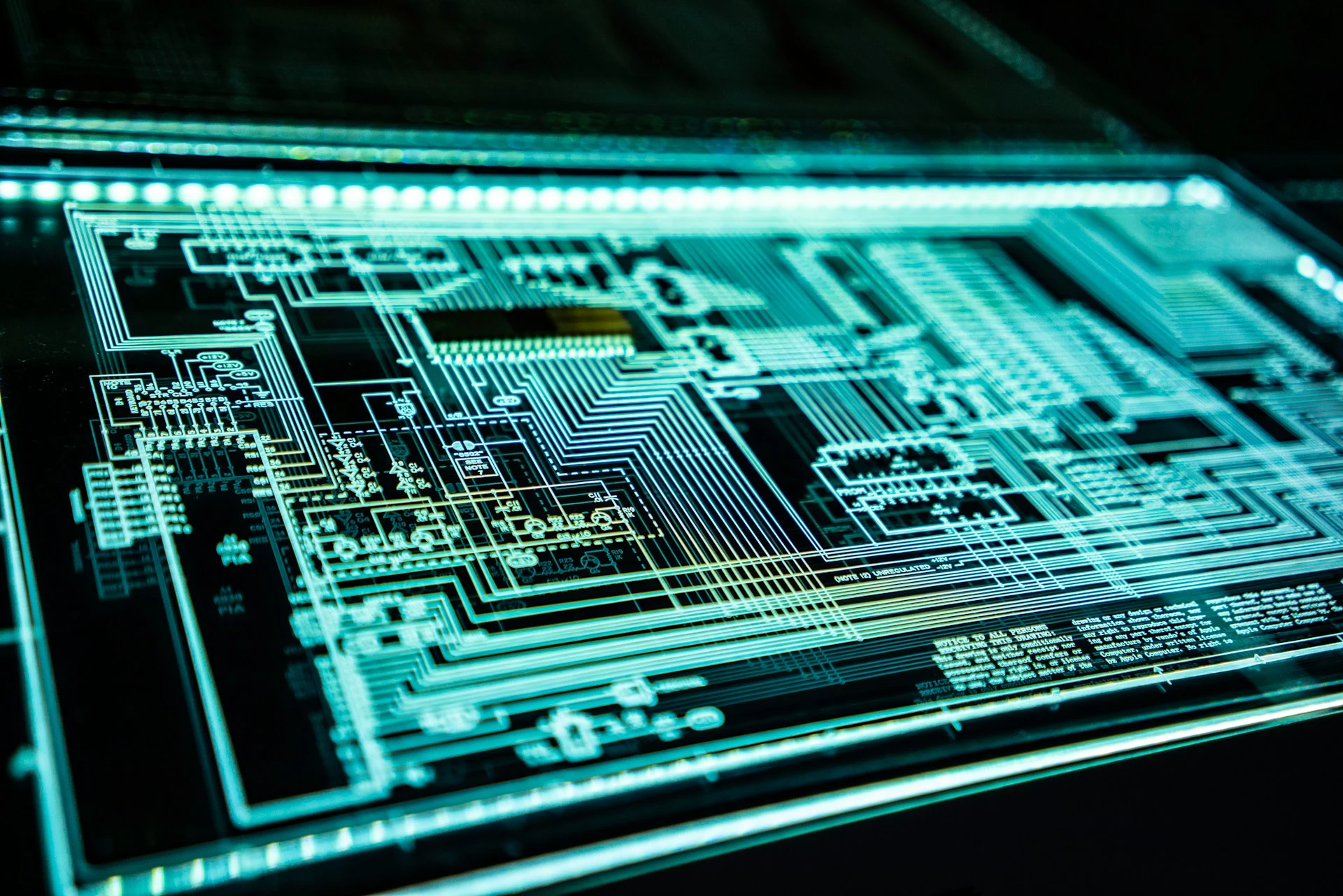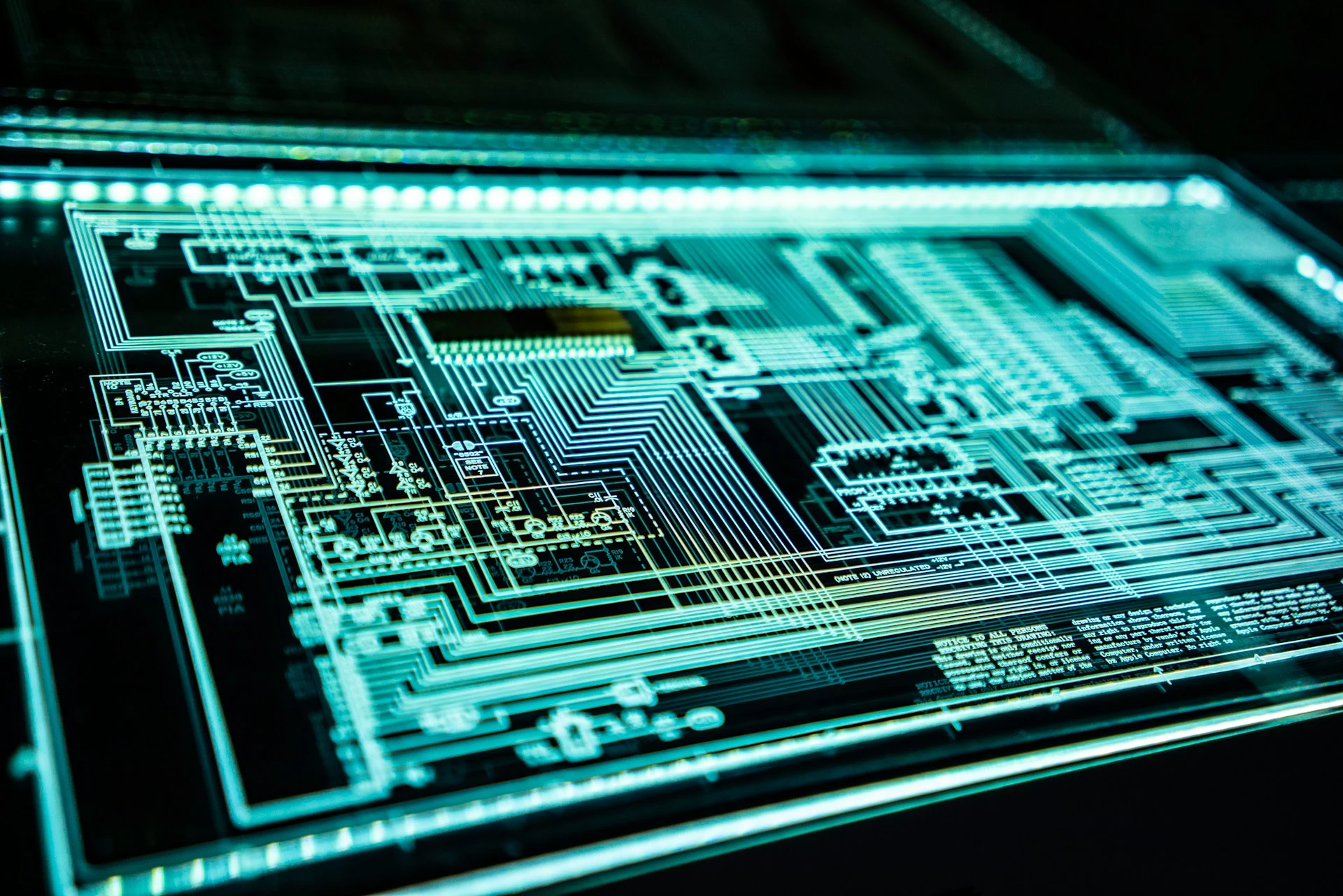As per the usual, US-CERT announces some security updates for the Google Chrome browser.
Everybody should update ASAP. For most of you, that just means restarting your browser. Best way to do this is to look at the menu icon in the upper right corner. If it's gray, you don't need to do anything. If it's green, orange, or red --



-- you ought to follow these steps:
- Click the Chrome menu on the browser toolbar.
- Select Update Google Chrome.
- In the confirmation dialog that appears, click Restart. The browser saves your opened tabs and windows and reopens them automatically when it restarts. If you'd prefer not to restart right away, click Not now. The next time you restart your browser, the update will automatically be applied.
For more information, read this handy support article from Google.
Take care.