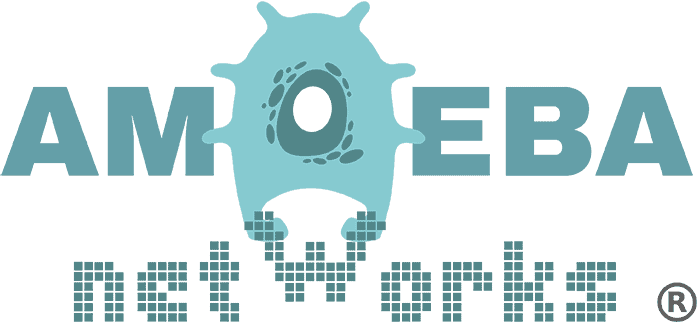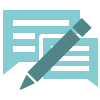Google Apps Sync for Microsoft Outlook (GASMO) is exactly what it sounds like: an add-on for Outlook that syncs with Google Apps. It's pretty good, but has some shortcomings. Read on if you are considering migrating from Outlook / Exchange Server to Google Apps.
Amoeba Networks has migrated many customers to Google Apps from various platforms, the most common being Exchange Server. The thing is, some people have a hard time giving up Microsoft Outlook. Here's a quick guide to help you make your decision. In the end you have three options:
Don't use Outlook anymore. Use Google Apps (gmail) instead. Live with the incompatibilities between Outlook and Google Apps, but continue to use Outlook with GASMO. Don't migrate to Google Apps.
Here at Amoeba Networks we have a policy of using the native Google Mail client in the Chrome browser. However, that may not work for you and your company.
The main decision behind this is the obvious truth: Gmail was made for Google Apps; Outlook was made for Exchange server. Both have unique functionality and methods that sometimes are not compatible. If you're going to use Exchange Server, you use the client program that was built for it. Likewise, if you're going Google, go all the way!
Google provides a feature comparison document with handy tables to help you understand what does and does not work in Outlook. If you are deciding which of the three options to choose, this is a must read.
Let me point out some key differences, some of which we have learned the hard way.
You can't share contacts folders in Outlook. There simply is no concept of shared contacts in Google. However, you can delegate access to contacts through the Google Contacts app. This is commonly used for executives to delegate access to their contact lists to assistants who maintain the list.
Drafts don't sync. This matters -- a little bit -- if you plan to be using both Outlook and Google Apps. For instance, if you have your iPhone or Android device configured with Google Apps and you create a draft email on your device, it won't show up in your Drafts folder in Outlook. Your only option is to discard it or continue the draft in Google Apps.
Importance rankings sync, BUT ... Google makes assumptions about what is important and automatically flags emails as such, but this does not translate to an important email in Outlook (the big red exclamation point).
Follow-up dates and reminders don't sync. This is one of those features that is just accomplished very differently on the two platforms, so it doesn't translate between them.
That little arrow icon that flags messages that you've replied to in Outlook does not sync. This is because the default method of tracking emails in Google is through conversations. That method obviates the need to flag an email as having been replied to. In any case, this is an annoyance for people who use both Outlook and the Google Apps interface interchangeably.
Rules don't sync nor import. If you have rules configured in Outlook to filter your email, you will have to recreate them in Google. You can export/import the rulesets in Outlook, but they will only apply within Outlook. There will be no advantage for hybrid use cases.
Signatures don't sync. Again, hybrid use cases are complicated by this incompatibility. Incidentally, signatures configured in Google Apps don't work on Android devices either, which we think is odd. We're hoping Google will close the loop on that one someday.
Categories don't sync. There's no analog to categories in Gmail.
No folder sharing. You may have shared some folders in Outlook with other Outlook users in your company. That configuration is actually stored in Exchange and Active Directory. That does not work at all in GASMO.
No Delivery Receipts. Just not supported at all.
Those are the major points that we have come across in our migrations.
In general, Google doesn't see GASMO as a permanent solution. It's a stop-gap measure for customers who are making the transition. Read the FAQ here. The very first question is: "When should I use Google Apps Sync?" and the answer is clear: "
Our advice: if you're going to make the transition to Google, go all the way. No matter what you decide, educate your users beforehand. Raise the topic at your next all-hands meeting if possible.
Amoeba Networks is a Google Apps Reseller. Contact us if you are thinking about migrating.

"Thank you for reading!"